Step 1: Run Backuptrans Android SMS + MMS Transfer and connect your Android Phone and the Nexus 5 to computer with USB cable. Then the software will automatically show them in the Devices list.
Step 2: Click the Android you want to transfer SMS/MMS from in Devices list. Turn to top toolbar and press "Transfer Android SMS + MMS to other Android" button. Or you can right click the Android in Devices list and then choose "Transfer Android SMS + MMS to other Android".
Step 3: Go to your Nexus 5 screen and then click "YES" to set Backuptrans app as your Nexus default SMS app.
Note: It will resume your default Messaging app(Hangouts) settings after transferring messages to Android.
Step 4: Back to the Backuptrans Android SMS + MMS Transfer software on computer, and click "OK" to start transferring messages to Nexus 5.
Step 5: Transferred successfully. Now please go to your Nexus 5 and then click "YES" to resume your default Messaging app(Hangouts) settings.
Done! Your old Android SMS MMS Messages have been transferred and merged on your Nexus 5. Now run Hangouts on your Nexus 5 to view the messages and enjoy.
Watch Video:
Tip: If you can't see the messages on Hangouts, please go "Settings -> Apps -> All -> Hangouts" and then choose Clear Cache and App Data.
(Don't worry, even though the on-screen warnings make it out that it'll delete your messages, it won't. Open Hangouts again, wait a few seconds and the messages'll all flood in.)
Free download Backuptrans Android SMS + MMS Transfer to try now.
Related:
 How to Transfer SMS MMS Messages from iPhone to Nexus 5 Hangouts?
How to Transfer SMS MMS Messages from iPhone to Nexus 5 Hangouts? How to Transfer Android SMS MMS to computer for backup?
How to Transfer Android SMS MMS to computer for backup? How to Transfer Data between Android Phones on Computer?
How to Transfer Data between Android Phones on Computer? How to Transfer Android SMS to iPhone?
How to Transfer Android SMS to iPhone? How to Transfer Data Between Android and iPhone in Clicks?
How to Transfer Data Between Android and iPhone in Clicks?
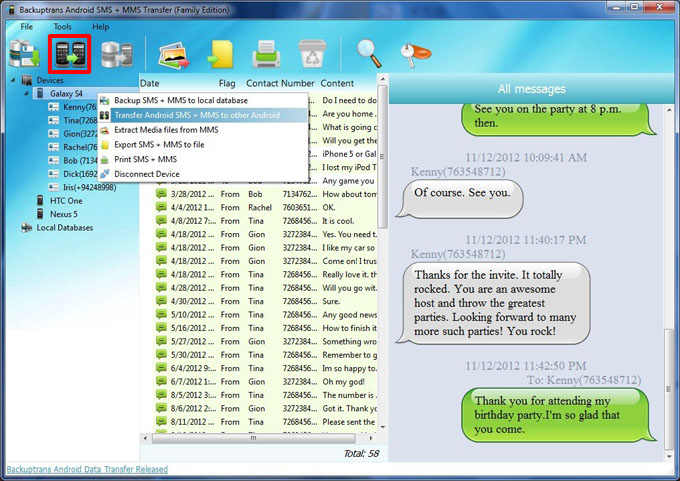
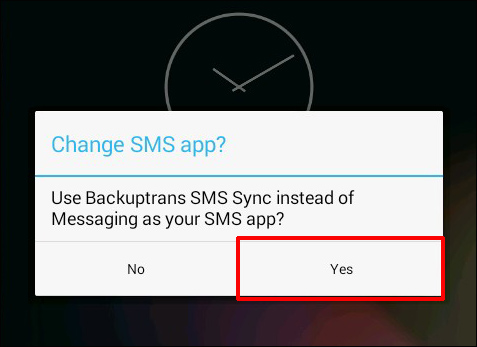
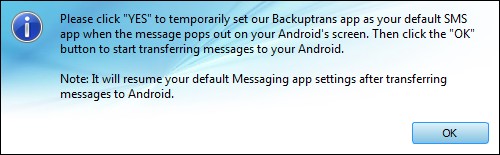
No comments:
Post a Comment