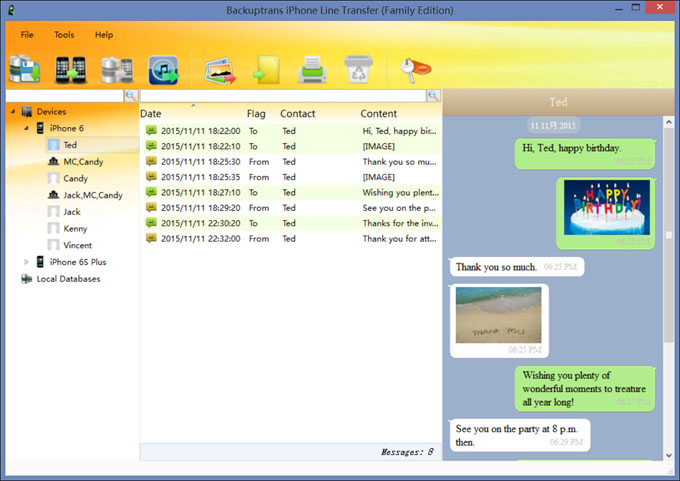Backuptrans iPhone Line Transfer Features:
1 Backup and Restore iPhone Line chat history on Computer
2 Transfer Line chat history between iPhones directly
3 Recover Line chat history from iPhone Backup on Computer
4 Export Line chat messages to document file(Txt, Csv, Doc, Html, PDF)
5 Print iPhone Line chat messages in conversations on PC
6 Extract Line pictures videos audios etc attachments to PC
7 Work perfectly for all iPhone, iPad and iPod Touch
Tutorial on how to transfer line chat history between iPhones step by step:
Step 1: Run Backuptrans iPhone Line Transfer on computer and connect your iPhones to computer using the Apple USB cable.
Step 2: Click the iPhone in Devices list you want to transfer Line chat history from.
Step 3: Turn to top tool bar and press "Transfer Messages from iPhone to iPhone" button.
Step 4: Choose a target iPhone you want to transfer Line Chat History to, and then click Confirm to continue.
Step 5: Done! Old iPhone Line Chat Messages have be transferred and merged on new iPhone.
Free download Backuptrans iPhone Line Transfer on your computer to try. If you are using Mac, please download Backuptrans iPhone Line Transfer for Mac to use.
Related:
* How to Backup Line Chat History from iPhone to Computer?
* How to Restore Line Chat History to iPhone from Computer?
* How to Transfer Line Chat History Between Android and iPhone?
* How to Transfer WhatsApp Chat History Between iPhones on PC?
* How to Transfer SMS, MMS, iMessage Between different iPhones?
* How to Transfer Data between iPhones on Computer in Clicks?
Best luck!